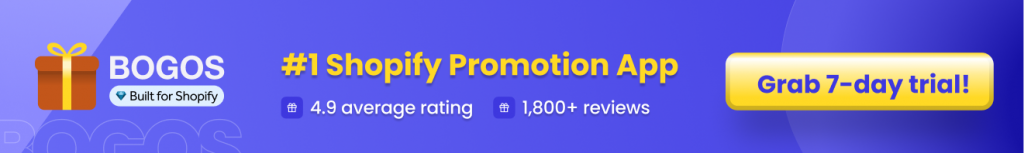How to make the most out of Shopify BOGOS app: Common practices and case studies.
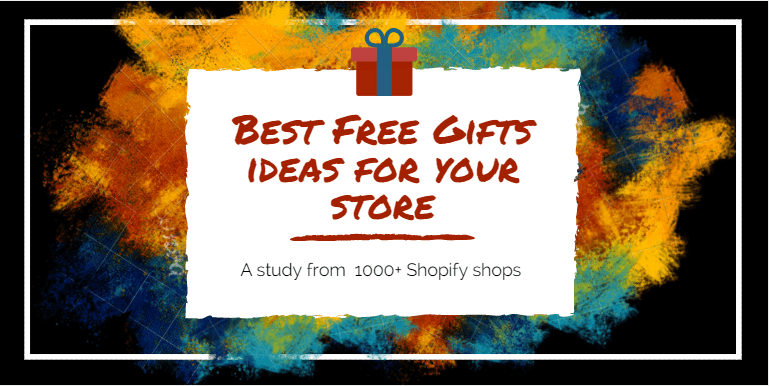
New BOGOS app customers usually see a boost of 40% revenue a month with the app. How do they achieve such promising results? What are the best practices to optimize the app? You ask.
We’ve conducted a research on more than 1000 of our BOGOS customers who have used the app from 6 months to 2 years to see how they use the app to run their businesses every day and answer the question of what are the most common and best practices of using BOGOS. If you are looking for some new ideas and inspirations, this post is for you.
Now it’s time to find some inspirations from BOGOS common practice, common idea list:
Case study 1: A little surprise for every customer
The idea is to send a gift (just one with a low price) for all the customers when they add any products to cart. Make it a surprise for your customers. It should act like a small treat showing how much you care about your customers, not a part of your promotion campaigns.
WHY?
- For new customers, they would have no idea that they will receive a gift from you; it will increase their desire to buy the product in their cart, hence increase your conversion rate.
- For old customers, your frequent gift will be one of their impressions about your shop. In some cases, they even give the gift to their friends or families. Bingo, you just reach new potential customers with credible referrals.
HOW SHOULD I CHOOSE THE GIFT?
- Small price (less than $1 maybe)
- Regular use in social situation is ideal
- The gift should carry your brand logo
- A sample of another product
You can find the live action of the tactic on our customer sites here:
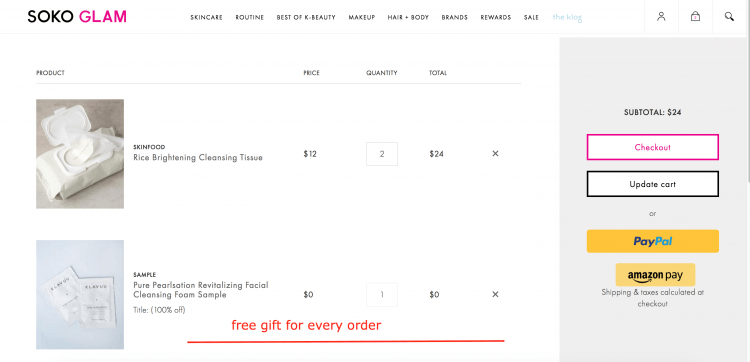
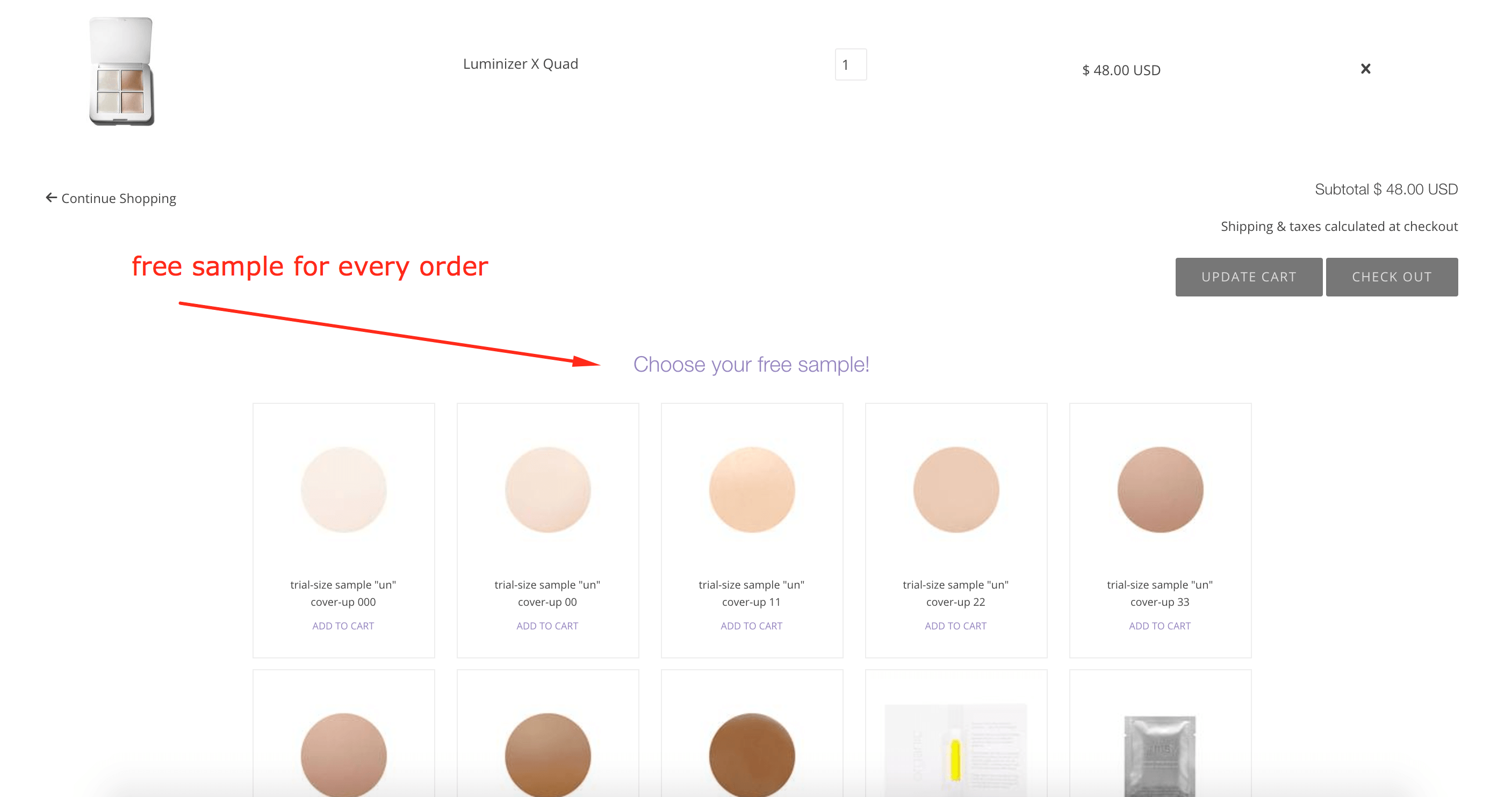
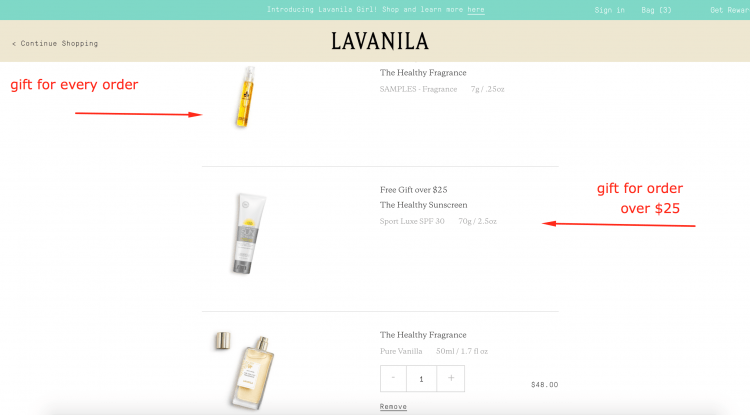
Lavanila is giving away a sample of a healthy fragrance to every order. Imagine how they are remembered every time the sample is used. There are a lot of stores that are in love with this giving away a product sample tactic as follows.
SO HOW TO CREATE SUCH PROMOS WITH BOGOS?
HERE YOU GO!
Step 1: Open the app > Click at Create offer and choose the Spend X amount to get gift(s) template
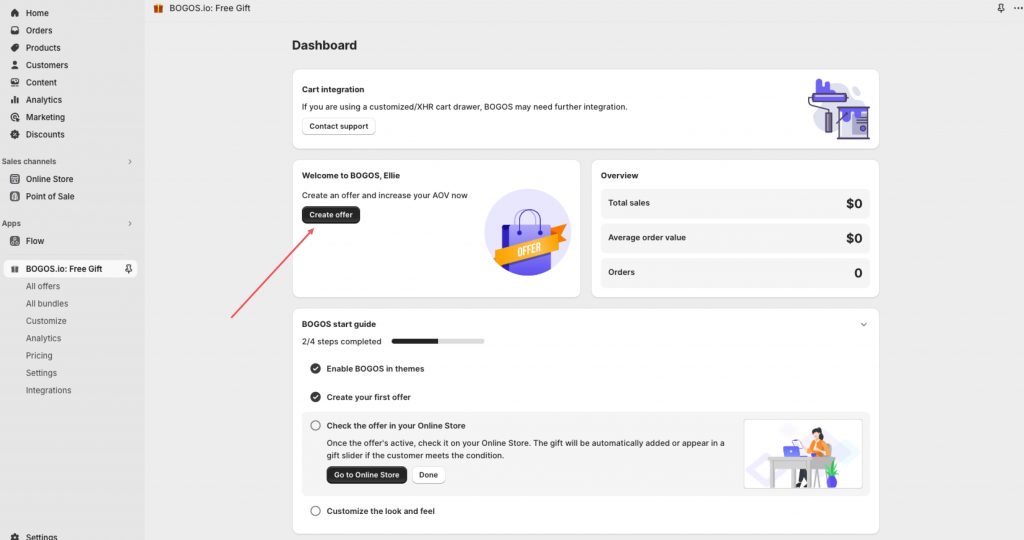
Step 2: Change the following fields:
- Name: gift for every order
- End date: rules like this can (and normally) be used for a long time, from a month to a year. In this example, let make it our 1-year rule:
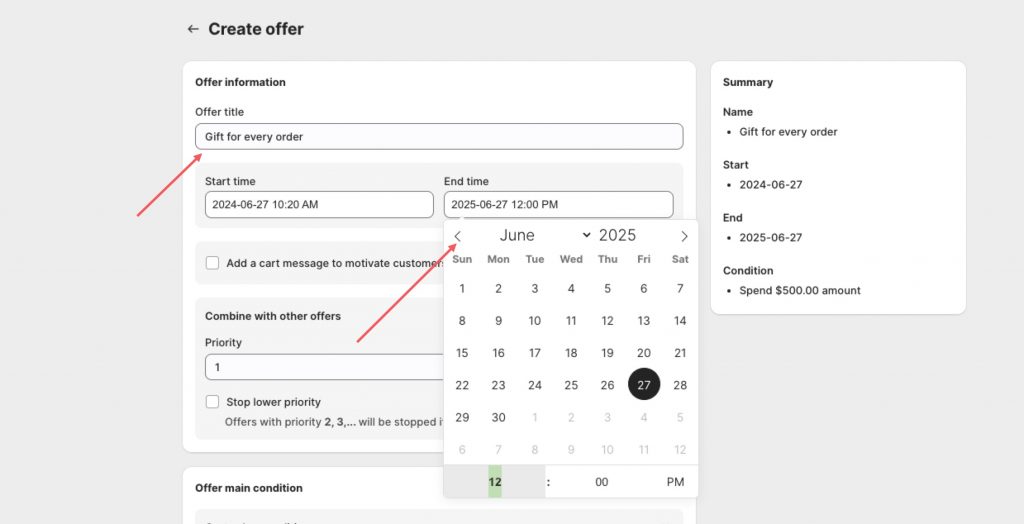
- In Offer main condition > set Min value as 0.1 (which means any orders with value higher than $0.1 will get this offer)
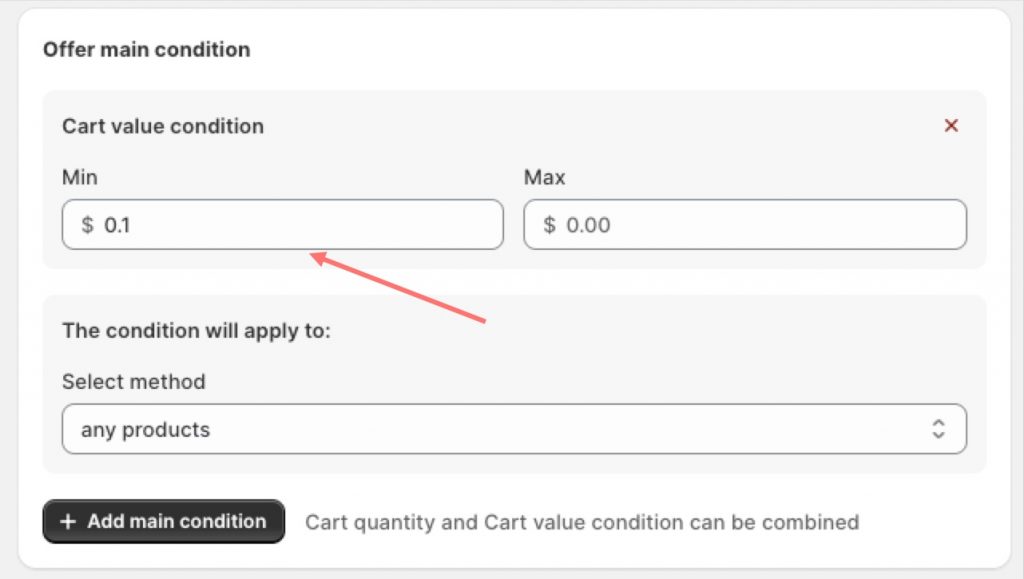
- Choose your gift
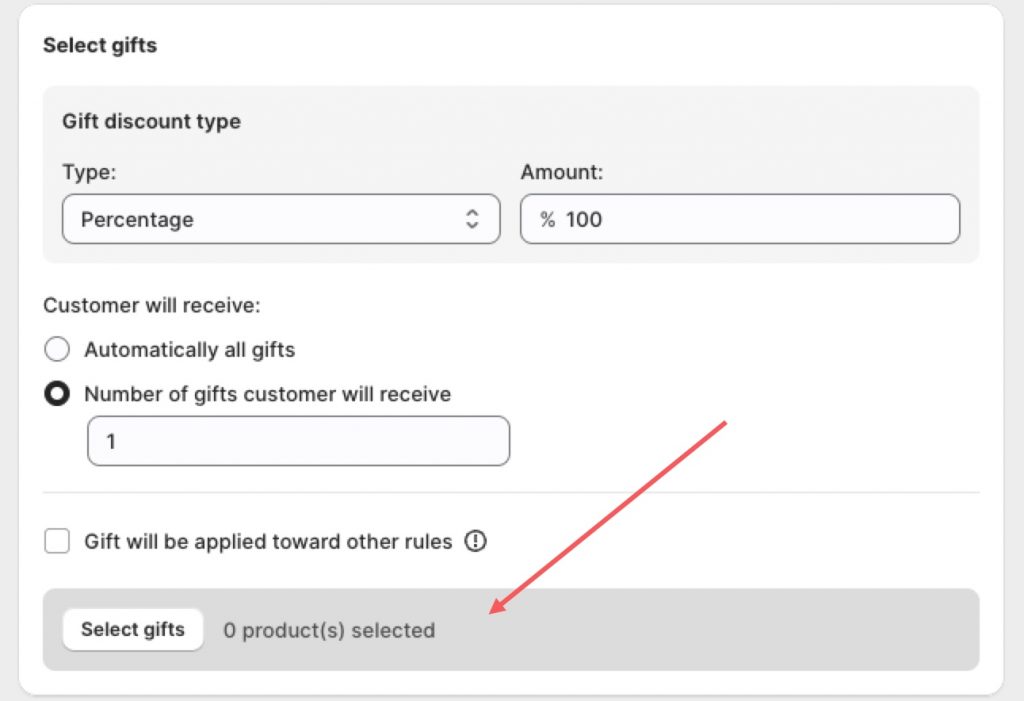
Step 3: C
lick at Publish to live the offer on your Online store! If you want to learn more about BOGOS feature, check out this Ultimate Guide to BOGOS App.
Case study 2: Create a tiered value offer for your customers.
Imagine your offer this way:
- $0.1 < order value < $80 : receive gift A
- $81 < order value < $140 : get gifts A and B
- Order over $150: take gifts A,B and C
WHY?
- Encourage customer to increase value of their orders
- Increase the desire to finish the purchase
You can see the live action of this tactic on these sites:
![]()
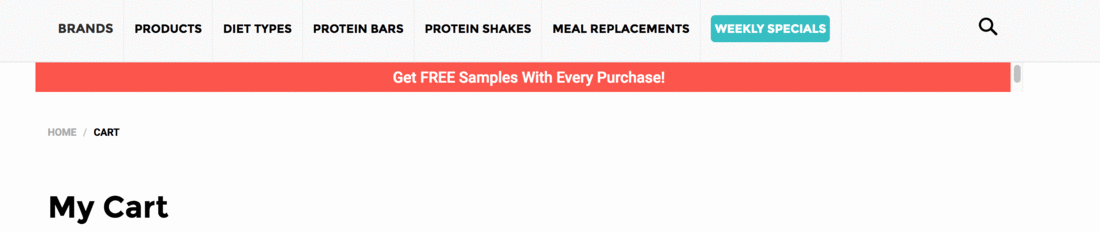

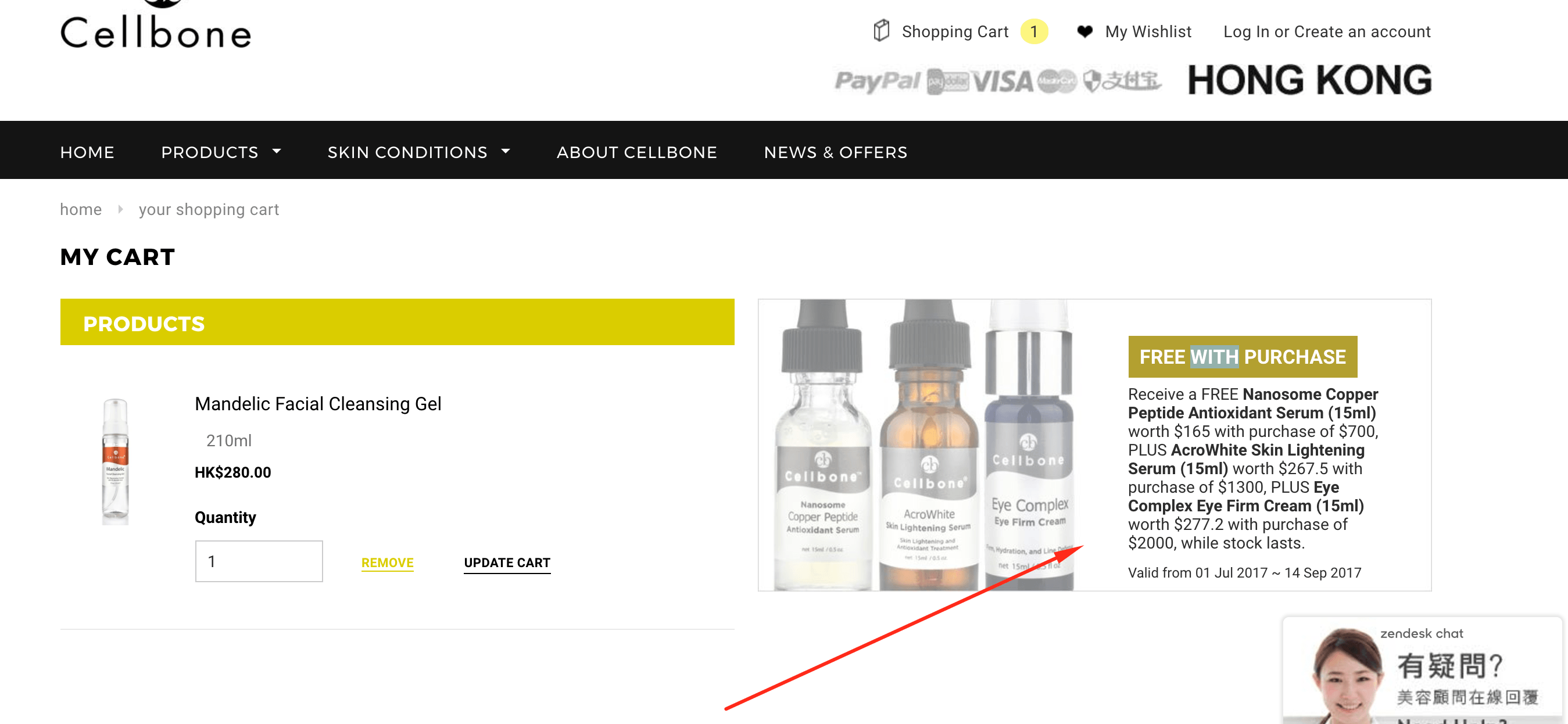

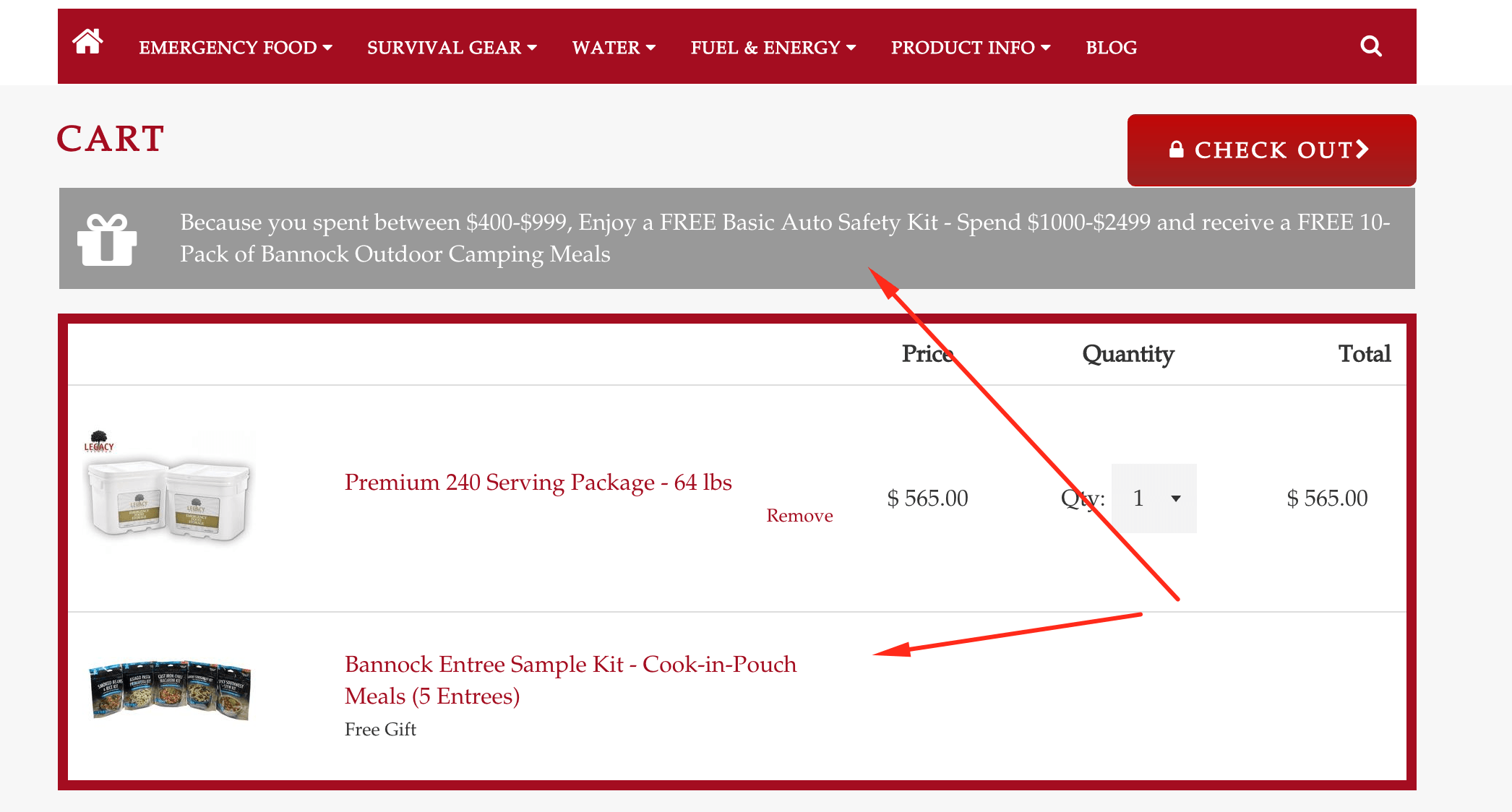
HOW TO CREATE THE OFFER WITH THE BOGOS APP?
We’ll create 3 offers that work at the same time, with these details:
- $0.1 < order value < $80 : receive gift A
- $81 < order value < $140 : get gifts A and B
- order over $150: take gifts : A,B and C
Let’s create the first rule $0.1 < order value < $80 : receive gift A. These other rules can be made similarly.
Step 1: Open BOGOS -> Create offer
Step 2: Change these value
- Enter Name and End date
- Total from 0.01 to 80
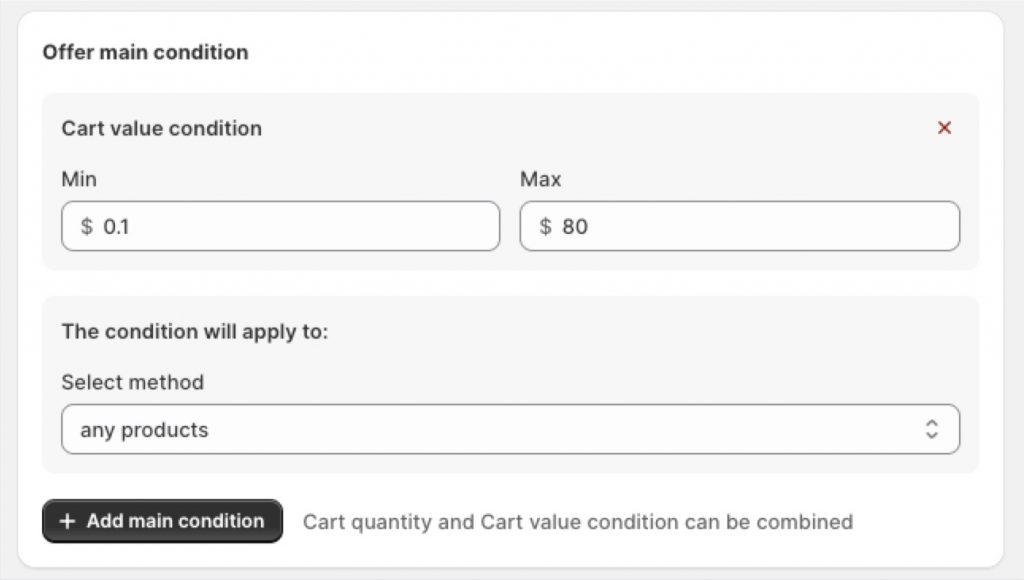
Step 3: Select gift product of the offer
Step 4: C
lick at Publish to live the offer on your Online store! If
Case Study 3: Upsell
If you want to boost the revenue with the upsell campaign, this tactic is for you. However as this post is a little too long to consume, we will hit the pause here. See you in our next post in our BOGOS Free Gift common practice.
At Secomapp, we always want to add the best value to your business, contributing to achieve your utmost goals, get more sales. The BOGOS Free Gift app has proven its power to increase our customers’ revenue by 40% in a month. We truly want you to be the next one share your success story with us, let’s start by installing the app!