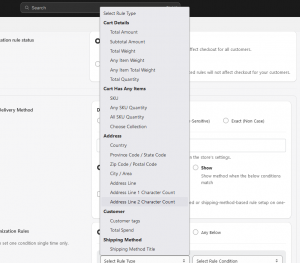How to Hide, Rename & Reorder Shipping Rates on Shopify?

Shipping rates on Shopify can be adjusted to fit your business needs. You might want to hide some rates, change their names, or rearrange them to make shopping easier for your customers.
This guide will show you how to do that step by step. It’s important because it helps you provide a better experience for your customers and can even save you money on shipping costs!
Customizing your shipping rates ensures that customers only see the most relevant options based on their location, order size, or other criteria.
Why to Hide, Rename & Reorder Shipping Rates on Shopify store
Hiding, renaming, and rearranging shipping rates can make your online store easier to use and more appealing to customers.
Here’s why:
- Avoiding Unnecessary Costs: Hiding specific shipping methods prevents customers from selecting options that don’t apply to their order. For instance, if local delivery isn’t relevant, it won’t appear as an option.
Example:
A merchant selling nationwide may offer free local delivery only within a specific city.
By hiding this option for customers outside the city, the merchant avoids confusion and prevents the need to cancel or adjust orders that mistakenly select the local delivery option.
- Streamlining Checkout: Renaming and reordering shipping rates streamlines the checkout process, boosting customer satisfaction and reducing cart abandonment.
Example:
A merchant might rename “Standard Shipping” to “Economy Shipping (5-8 Days)” to give customers a clearer expectation of delivery times.
Reordering shipping rates to show the most popular or cost-effective options first can simplify decision-making, making the process faster and less likely to result in cart abandonment.
- Highlighting Preferred Carriers: Rearranging shipping rates provides a clearer and more intuitive checkout process. By sorting shipping options based on relevance or priority, merchants can highlight preferred carriers or services.
Example:
If a merchant has a preferred partnership with a reliable carrier like FedEx, they can list FedEx options at the top of the shipping methods.
This ensures customers are more likely to choose a carrier that provides a better service experience and may offer the merchant better rates.
- Adaptability to Preferences: Merchants can hide, rename, or reorder shipping methods based on specific conditions (e.g., country, customer tags, product types). This flexibility ensures that the checkout aligns with their business preferences.
Example:
A merchant might offer expedited shipping only for high-value items.
By setting conditions, they can ensure this option only appears when customers purchase items over a certain value, thus optimizing their shipping costs and service levels based on the order specifics.
- Enhanced User Experience: Customizing shipping rates allows merchants to simplify options and use language that resonates with their audience. This can reduce confusion and make the checkout process smoother, potentially increasing conversion rates.
Example:
A merchant targeting eco-conscious consumers might rename their standard shipping option to “Green Shipping (Eco-friendly Packaging)” and place it as the default choice.
This not only aligns with their audience’s values but also emphasizes the company’s commitment to sustainability, enhancing the overall user experience.
Hide Shipping Rates at Checkout of Shopify
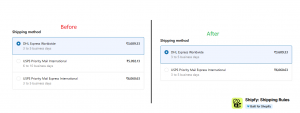
By hiding unnecessary shipping methods, you make it easier for customers to choose the best option available. This helps reduce confusion and creates a smoother shopping experience. This can be useful if you temporarily can’t offer a specific shipping option.
Nowadays all Shopify stores can hide shipping rates by different conditions.
Like hide specific shipping rates by:
- Cart details – total amount, weight, quantity, SKU, etc.
- Address – country, zip code, city, etc
- Custom – customer tag, spent, etc
- Shipping methods title
Reasons for Hiding Shipping Rates
- Availability Issues: Hide shipping methods which are not available in specific regions.
- Promoting Preferred Methods: Steer customers towards preferred methods.
- Seasonal Adjustments: During peak seasons promote express deliveries.
Rename Shipping Rates at Checkout of Shopify store
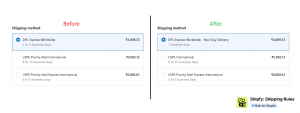
Renaming shipping methods at checkout on your Shopify store makes them clearer. Instead of generic names like ‘Standard Shipping’ use names like ‘Fast & Free Delivery’ or ‘Next-Day Arrival.’
This helps customers understand their choices better and makes the checkout process smoother. Clear shipping names can improve the shopping experience and encourage more sales.
Reasons for Renaming Shipping Rates
- Clarity and Understanding – Instead of generic terms like “Standard Shipping,” using names like “3-Day Delivery” or “Next-Day Shipping”
- Branding – “Eco-Friendly Shipping” instead of “Standard Shipping.”
- Reducing Confusion: Clear names can decrease cart abandonment rates.
Reorder Shipping Rates at Checkout of Shopify Store
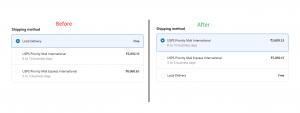
By default, Shopify arranges shipping rates from low to high. Placing the most popular or cost-effective shipping options at the top reduces decision time and speeds up the checkout process.
A smoother checkout experience leads to higher customer satisfaction and more completed sales.
Reasons for Reordering Shipping Rates
- Prevent Local Delivery Option Mistakes: Customers are less likely to mistakenly select local delivery.
- Enhancing Customer Experience: Simplify the decision-making process.
- Increasing Sales: Placing more attractive shipping options first can encourage customers to complete their purchase.
Easily Hide, Rename & Reorder Shipping Rates on Shopify
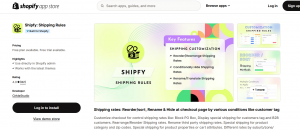
You can make changes to how shipping works in your Shopify store using Shopify apps. These apps give you more options and let you adjust shipping to fit your business better. One app that does this well is called “Shipfy: Shipping Rules” by Cirkle Studio.
Problems solve by Shipfy:
- Hide, rename, reorder rates by different conditions
- Customize checkout with tailored shipping rates.
- Easily manage shipping options at checkout.
- Control shipping by blocking PO Boxes and setting order limits.
- Offer flexible delivery options with scheduled shipping.
- Ensure accurate shipping costs for customer tags and B2B.
Conclusion
Customizing shipping rates on Shopify by hiding, renaming, and reordering them can significantly enhance the customer experience. By hiding irrelevant options, merchants prevent confusion and unnecessary costs. Renaming shipping methods to be more descriptive helps customers understand their choices better, while reordering them can highlight preferred carriers and streamline the checkout process.
This adaptability ensures that the shipping options align with the business’s needs and customer expectations, leading to increased satisfaction and potentially higher conversion rates. Additionally, Shopify apps are useful tools to easily implement these changes, making the process more efficient and user-friendly.