Fantastic sliders and where to find them
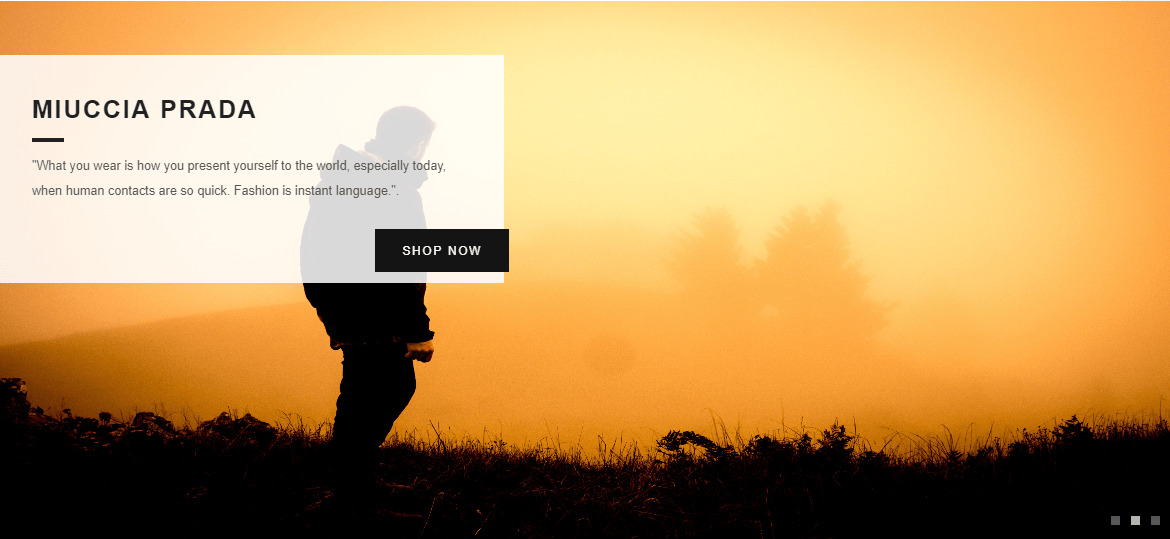 It’s such a good day to announce that our banner slider app has just been upgraded with your dream features (we’ve listened and acted). Let’s review some added awesomeness in the app.
It’s such a good day to announce that our banner slider app has just been upgraded with your dream features (we’ve listened and acted). Let’s review some added awesomeness in the app.
Add caption to the banner from the app backend
There is no need to photoshop your pictures before uploading, you can add your title, caption and change them anytime from the app backend within a minute.
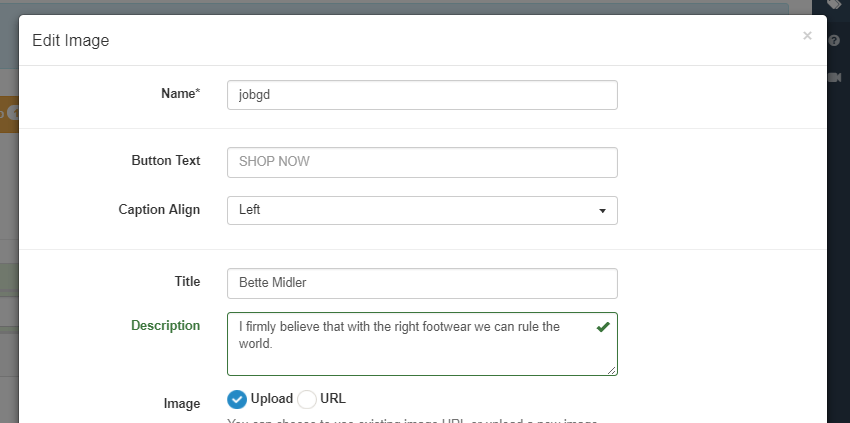
When adding images to your banner, you will come across the box asking you to add title and description to the picture. The caption can be aligned left, right or centered in the picture.
Customizable call-to-action button
Further than just make the banner visually appealing, you can also customize your call-to-action buttons like ‘Join now’, ‘See more’, ‘Explore’, etc. and encourage your customers to take more actions.
The customized buttons are applicable in these slider types: Catalogue slider 1 to 5, and our extra slider collection: Venue, Brooklyn, Showtime, Kagami, Modern, Retina, Blockshop sliders.
New slider styles
There are more than 40 sliders to explore from our library.
In today post, I just can’t resist the temptation of showing you our new and fantastic ones.
Brooklyn Slider

The title is ‘Bette Midler’. The description is “I firmly believe that with the right footwear we can rule the world”.
Kagami

Blockshop slider
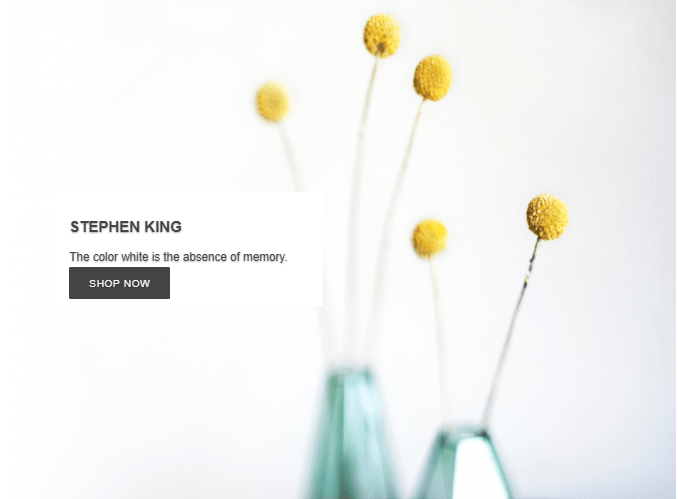
Showtime slider
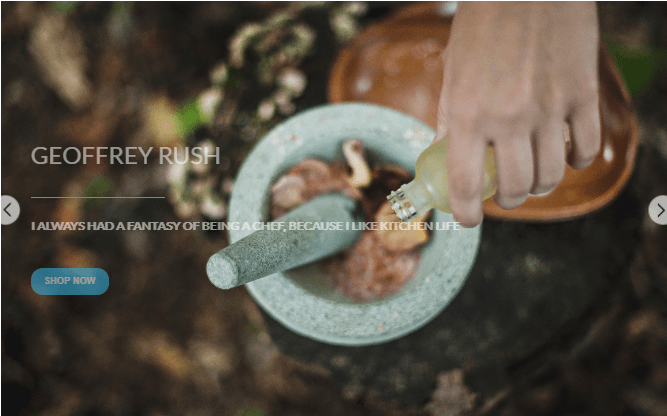
Modern Slider
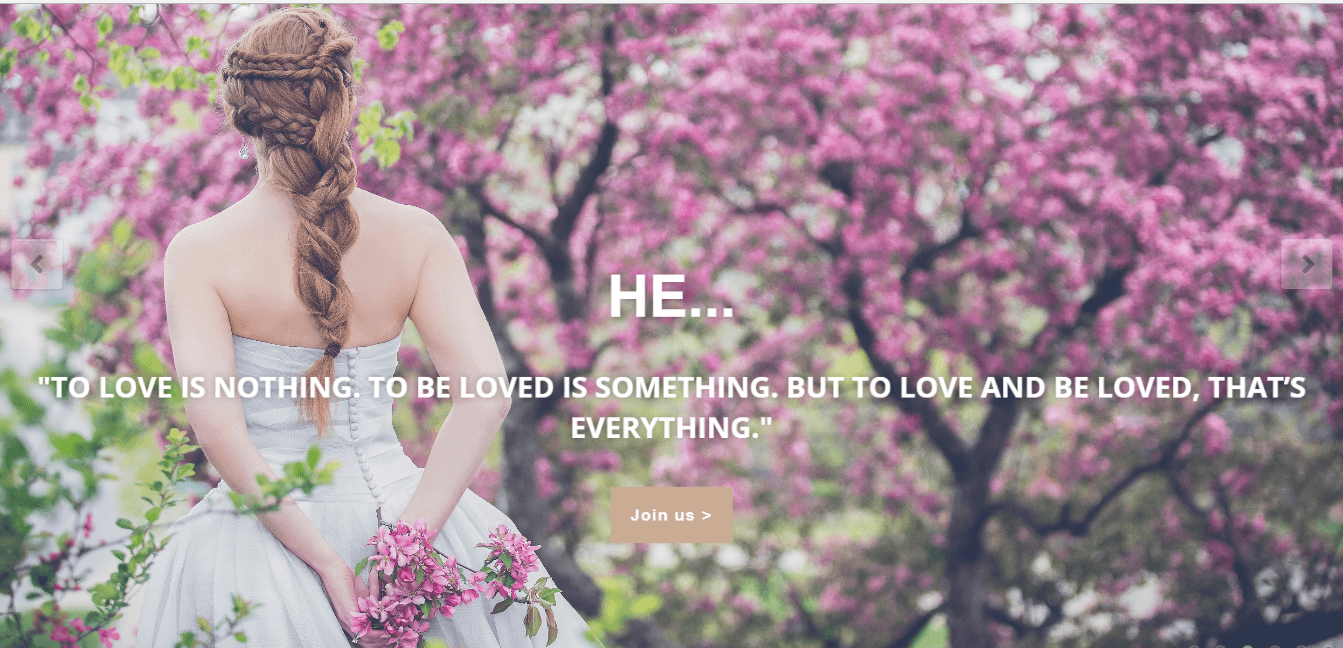
Retina slider
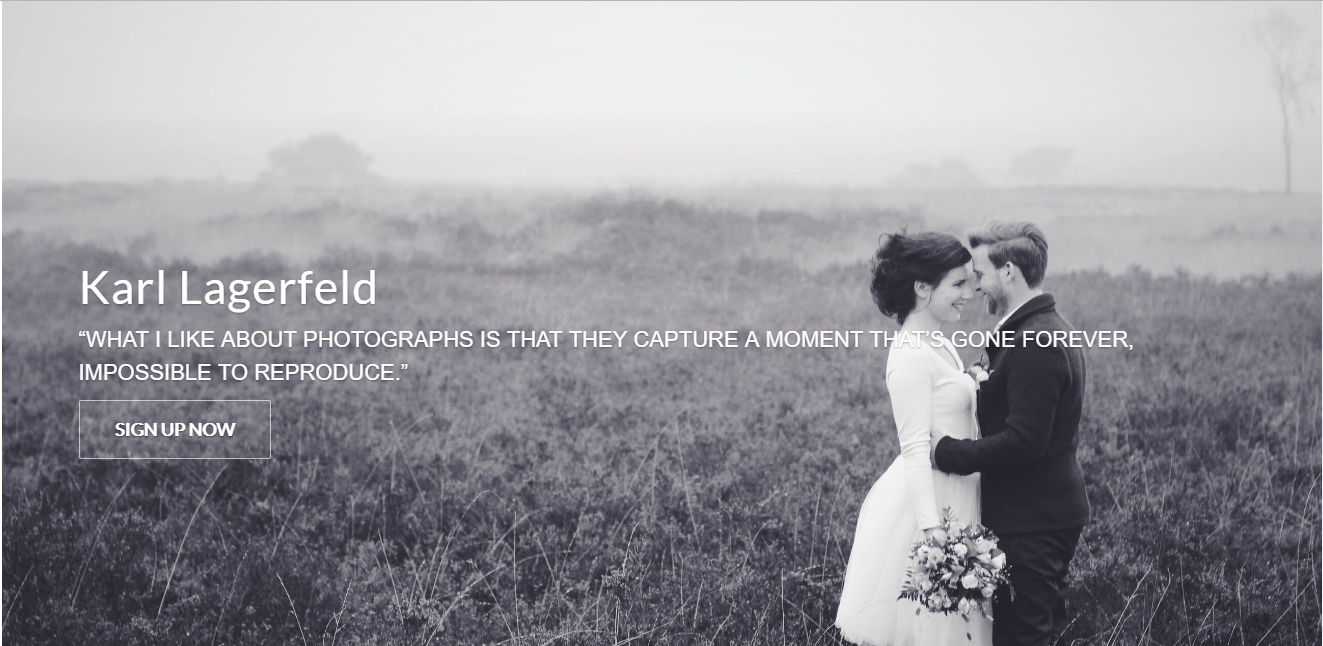
What is your favorite style? Try them all out here.
Or you are just inspired and come up with an even cooler slider idea, just drop us a line to [email protected] , and make it happen.
